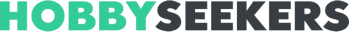Bowling has loyal legions of fans worldwide. It is a low-risk sport and can be enjoyed by people of all ages.
For beginners looking to keep track of scores, the scoreboard in the bowling arena is often enough. However, serious bowlers need more to stay at the top of their game.
To fill that void and aid enthusiasts in nailing their bowling shots, many app creators have stepped up and released helpful bowling score apps.
Now, if you search online, you will find a variety of bowling score apps that promise the world. Regrettably, only a few of those apps are worth using or purchasing, even for a minimal fee.
Lucky for you, I have done some homework and shortlisted the ones worth installing on your phone.
Without further ado, here are some of the best bowling score apps. Do understand though that these are just scoring apps and not bowling games.
Contents
At A Glance: Our Top Picks for Best Bowling Score Apps
If you’re in a hurry, you can jump straight into our top picks (these are the bowling score apps that most people use).
- Bowling Scorer Top Pick
- Lanetalk Runner-up
- PinPal Runner-up
Top 5 Best Bowling Score Apps – Our Reviews:
1. Bowling Scorer
Created exclusively for Android devices by Yatchan_Lab, you can gain access to the Bowling Scorer app by paying a nominal fee of $3. This app allows you to keep track of your bowling scores over an extended period, enabling you to follow your progress every month.
You can also go through easy-to-analyze graphs of your scores, strike/spare rate, count, etc. The score input is provided in numeric and pin mode for convenient reading.
You will also have a worry-free time with the Bowling Scorer as it stores, restores, and backs up your data.
Pros
- Large data restore and backup
- Easy-to-read graphs of your stats
- Can share your scores
Cons
- Not compatible with iOS devices
- Not free
- Doesn’t have a max score feature
2. Lanetalk
Do you miss bowling with a friend? Do you want to play with someone but they are half-way across the globe?
Well, with Lanetalk, you get the opportunity to challenge them to a game of bowling from anywhere. The app keeps track of the games and syncs the scores to your phone and your friend’s device.
Lanetalk does a fantastic job of recording the scores from individual games; then, it compiles them into easy-to-read stats so you can evaluate your progress.
Through Lanetalk, you also get to watch live online games from various competitions. Plus, it is free to use!
Pros
- Allows you to watch live online games
- Facilitates a game of bowling with a person who is located elsewhere
Cons
- Tends to crash
- The app asks for too many permissions
3. PinPal
Bowlers looking to increase their average will benefit tremendously from installing PinPal on their phones.
You’d have to enter your scores manually though. You can either enter your scores after every ball release or add only the final score.
Meticulous bowlers can add information on the pins they managed to hit and the ones they missed out on. Over time, these stats can help a bowler identify his/her weaknesses.
There are also graphs and charts to display the results.
Other features of PinPal include a thorough illustration of important stats such as average frame score, strike percentage, and the spare numbers.
Pros
- Comprehensive stats
- Compatible with both iOS and Android OS
- Easy-to-analyze charts and graphs
Cons
- Could have been priced cheaper
- Doesn’t have the ability to record your feet and mark position
4. My Bowling Scorecard
Trust me—there isn’t a bowling score app that is as stylish and efficient as My Bowling Scorecard. The brainchild of wddonline, My Bowling Scorecard, boasts all the features you’d want in a bowling score app.
It has a user-friendly interface, making it easy for you to enter your names and scores, and it is capable of supporting up to 6 people at a time.
What I find particularly appealing about this app is that it auto scrolls to the next frame. This means you won’t have to calculate the scores.
My Bowling Scorecard also supports a bowling alley search engine, so you can use it to locate all the bowling alleys in your vicinity.
Of course, this bowling score app allows you to store your scorecard and upload it to your social media platforms too. Animation designs such as congratulatory messages for strikes, spares, and ultimate victory help make My Bowling Scorecard fun to use.
Pros
- Stylish design and user-friendly interface
- Can help you locate nearby bowling arenas
Cons
- Doesn’t show averages or handicap
- Can be unresponsive at times
5. Bowling Buddy Stats Tracker
Need an app to keep track of the scores, strikes, and pin location? Bowling Buddy Stats Tracker can fulfill your requirements.
This iPhone app records your shots, spares, strikes, and misses with minimum fuss. Additional features include first ball average stats, average scores, and 10th frame average.
The Bowling Buddy Stats Tracker neatly computes the split conversion, single pin spare conversion, and spare conversion into percentages, facilitating an easier reading. Since the app can be integrated into all social media platforms, you can also easily share your scorecards and records.
Another cool thing about it is it can calculate handicaps.
Pros
- User-friendly interface
- Records a variety of important stats
- Calculates handicaps
Cons
- Not compatible with Android OS
- Doesn’t keep track of team scores
Conclusion
If you don’t want to spend a pretty penny on a bowling score app, you should consider Lanetalk.
It allows you to bowl with anyone from anywhere in the world. Plus, you can catch live games from various competitions.
Apart from that, it keeps a tidy record of the scores, providing a wider view of your progress. It is very handy when you are practicing bowling and want to see if you have improved after some games.
Those who don’t mind spending on apps can opt for PinPal.
It displays your bowling stats in easy-to-read data graphs and charts. It also helps that the app is compatible with both iOS and Android.