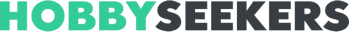There are no shortages of remotely-controlled ride-on cars today. Most major companies that offer them do so without you needing to modify them.
Power Wheels cars are some of those that are still battery-powered due to how they’re designed (i.e. the child manually operates the ride-on car).
Because of this, they might not be suitable if your kid has a medical condition or is too young to have any motor skills or lacks control – the age range is one-seven, but most of the time the cars prove to be a hassle to one-year-olds.
If you’re in such a position, you might need to convert your kid’s Power Wheels into something more convenient, like a remote-control car.
Contents
Steps to Take When Converting Power Wheels to Remote Control
Although technical, the process of converting your Power Wheels to a remote control car is fairly simple. These are the steps you need to take:
- get the needed components;
- deconstruct the toy car;
- attach the servo;
- connect the receiver; and
- test it out.
Get the Needed Components to Make your Power Wheels Remote Control
Before making your Power Wheels remote control, get your materials ready to avoid unnecessary back-and-forths during the process.
Here are the main components that you need:
- a large servo;
- transmitter and receiver for a radio control car;
- light switches;
- screws;
- battery holders; and
- a complete set of AAA batteries.
You can get a good servo motor for about $30 while a transmitter and receiver should cost you about $50. Make sure that the receiver matches the Power Wheel voltage – a 12V receiver for a 12V ride-on car, and so on.
Make sure to also buy a few extension wires. You’ll need to cut some wires and, depending on the model of the toy car, some might be too short to connect to other parts.
You might already have the following tools, but if you don’t, make sure to buy them or get someone to lend them to you:
- a saw;
- an electric tape;
- a wire cutter;
- a screwdriver; and
- a drill.
When you’ve got your complete set of materials, you’re ready to move on to the next step of installing your remote control.
Deconstruct Your Power Wheels
You’ll need to remove some parts to initiate the modification process and convert to remote control.
You’ll start with the car seats to create a larger working area. Following that, remove the windshield and back bars; a screwdriver is needed here.
You might need to take out a few more components if you have a bigger Power Wheels model on your hands. Be careful to not damage the toy car while taking the parts out.
Next up is the steering wheel. It’s a big part in the manual operation of the vehicle which is why we’ll need to saw it off – the top plastic part specifically.
The pedal tabs are also integral to the manual nature of the toy car. To take them off, flip your Power Wheel over so that the bottom is facing you.
You’ll see four tabs. Press them all at once so that you can take out the gas pedal.
With your saw, clear out any excess plastic parts that might be left while carrying out this process. You’ll cut the wires leading to the pedal in the next step.
Once you’ve deconstructed your Power Wheels car, cross-check to ensure that you haven’t left any dangling wires or anything that might seem to be out of place.
When done, you’re ready to move on to the hardware part.
Attach the Servo
This process will mainly take place at the dashboard and where the battery is located.
1. Remove the Battery
In most Power Wheels cars, the battery will be under the engine cover at the front of the toy car.
Open the hood and unplug the clip connecting the battery to the rest of the kids’ ride-on car.
Follow this up by removing the three screws on the battery cover (the number of screws will, as with most things in this tutorial, depend on the model). Get your screwdriver for this.
Once done, safely remove the cover, and unplug the battery connector.
Now that the battery is unattached, you can shift it to the back of the Power Wheels car or store it in your garage.
2. Connect the Light Switch
Going back to the battery connector linking the Power Wheels to the battery, you’ll notice the wires leading to the pedal under the vehicle’s dashboard. Because we intend to disable the manual capabilities of the vehicle (at least for now until the kids grow older), you’ll need to cut these wires.
Once done, get an extension wire from the extras at your disposal and use it to reconnect a wire to the connector. Connect the other wire to one of your light switches.
Once again, use an extra wire to increase the length if it’s too short. Place this switch in a convenient area around your Power Wheels to easily gain access to it.
3. Attaching the Servo Battery
The servo here will act as a makeshift steering wheel in the remote control system. With the screws, attach it onto the edge of the steering wheel at the section we sawed out earlier.
To give the steering servo a base, you’ll need to get a couple of pieces of wood that you can then screw onto the toy car’s dashboard. Secure them with two wires aligned to the servo.
Finally, you’ll need to incorporate the receiver into the Power Wheel toy car.
Connect the Receiver
For the receiver to act as the controller, connect the servo motor to the first channel of the receiver.
If you’re unsure about the channels, be sure to read the guides that come with the products. Both the servos come with ports for two channels so the manual will prove to be useful if confused.
Turn on the remote controller to confirm that it works. If it does, go on and attach the battery pack to the power button, and test out your remote control Power Wheels.
If the circuit isn’t working, make sure to go over all the above steps, specifically, the last two stages where you need to do all the connecting.
In most cases, though, you won’t need to re-attach the servo as the problem will likely be in this last step.
Several kits have video guides, and this is no different. Make sure to check them out if possible.
One optional final step is to connect a second light switch in case you want to have full control over the receiver. This way, you can turn it on or off at any time via remote control.
Take It Out for a Test Drive
If everything seems to be okay with the remote control system, take your remote-controlled Power Wheels out for a test drive.
Do this without any extra weight at first to see if the system works as is, especially at high speed.
If it does, let the young kids ride it. If it works well both ways, you’ve just made your kids a remotely-controlled Power Wheels vehicle.
How Long Will It Take To Convert Power Wheels to Remote Control?
This will depend on a few factors – the Power Wheels model, your ability to handle technical tasks, and your speed at carrying out such tasks, etc.
If you know your way around a circuit board or remote stop switch and know something about cars and motors, you’ll be able to make your Power Wheels remote control in two-three hours.
If this is a whole new experience for you and you want to try and get your hands dirty for the first time, it might take you about half a day to convert the car to remote control, if you are dedicated.
If time is an issue, work in stages during the week (they’re already listed above).
Take your time. A remote-controlled car the kids love matters more than something rushed.
How Much Will the Conversion to Remote Control Cost?
If you’re a handy guy or gal, the chances are high that you have a complete set of screws and battery holders at your disposal. You might even own several remote-controlled systems (with parts you can shift onto the children’s electric ride-on).
Here, you’ll only need to invest in the large servo and transmitter/receiver of which the individual prices have already been stated.
If you’ll need to purchase everything on the materials list (tools aside), you’ll spend slightly over $100 on your new remote-control system.
One thing to note here is that you can also make your battery-powered Power Wheels remote control through the installation of a linear actuator (instead of a servo).
This method is, however, more expensive (a good linear actuator is about $150-$200) and the final cost of the installation might be around $250.
In such a case, you might be better off buying an actual remotely-controlled ride-on toy car with parental speed modes instead of remodeling the system in your Power Wheels.
Conclusion
You might be working on kids’ ride-on cars for fun, or you might be converting your toddler’s Power Wheels to remote control for the many benefits it brings. Either way, this step-by-step tutorial is sure to provide you with clear instructions from beginning to end.
Try it out and harvest the fruits of your labor!